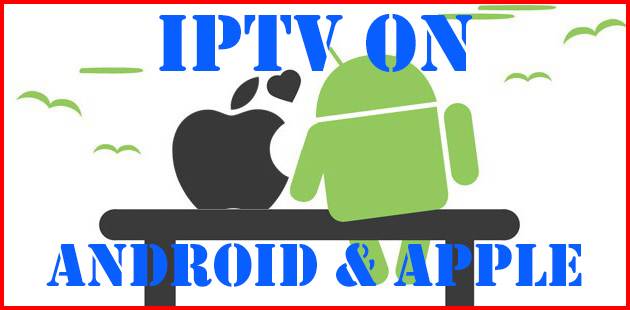-
Table of Contents
- Introduction
- Step-by-Step Guide to Setting Up IPTV on Android and iOS Devices
- How to Choose the Right IPTV App for Your Android or iOS Device
- Exploring the Benefits of IPTV on Android and iOS Devices
- Troubleshooting Common Issues When Setting Up IPTV on Android and iOS Devices
- Comparing the Different IPTV Apps Available for Android and iOS Devices
- Conclusion
Introduction
If you are looking for a way to watch your favorite TV shows and movies on your Android or Apple device, then IPTV is the perfect solution. IPTV stands for Internet Protocol Television and is a streaming service that allows you to watch live TV, movies, and other content over the internet. In this guide, we will show you how to setup IPTV on your Android App and Apple/iOS device. We will cover the basics of IPTV, how to install the app, and how to configure it for the best streaming experience.
Step-by-Step Guide to Setting Up IPTV on Android and iOS Devices
1. Download an IPTV app. There are several IPTV apps available for both Android and iOS devices. Some of the most popular ones include GSE Smart IPTV, Perfect Player, and IPTV Smarters.
2. Open the app and select the “Add Playlist” option.
3. Enter the URL of the IPTV playlist you want to use. This URL can be obtained from your IPTV provider.
4. Once the playlist is added, you can select the channels you want to watch.
5. If you want to add more playlists, you can do so by repeating steps 2-4.
6. To watch a channel, simply select it from the list and it will start playing.
7. If you want to adjust the video quality, you can do so by selecting the “Settings” option in the app.
8. Enjoy watching your favorite channels!
How to Choose the Right IPTV App for Your Android or iOS Device
Choosing the right IPTV app for your Android or iOS device can be a daunting task. With so many options available, it can be difficult to know which one is the best for your needs. Fortunately, there are a few key factors to consider when selecting an IPTV app that will help you make the right choice.
First, consider the features offered by the app. Does it offer a wide range of channels? Does it have a user-friendly interface? Does it offer recording and playback capabilities? Does it have parental controls? These are all important questions to ask when selecting an IPTV app.
Second, consider the cost of the app. Some apps are free, while others require a subscription fee. It is important to consider the cost of the app in relation to the features it offers. If the app is free but does not offer the features you need, it may not be worth the download.
Third, consider the compatibility of the app with your device. Some apps are only compatible with certain devices, so make sure to check the app’s compatibility before downloading.
Finally, consider the customer service offered by the app. If you have any questions or concerns, it is important to know that the app’s customer service team is available to help.
By considering these factors, you can make an informed decision when selecting an IPTV app for your Android or iOS device. With the right app, you can enjoy a wide range of channels and features at an affordable price.
Exploring the Benefits of IPTV on Android and iOS Devices
The advent of IPTV (Internet Protocol Television) has revolutionized the way people watch television. IPTV is a digital television service that is delivered over the internet, allowing users to access a wide range of content from anywhere in the world. This technology has been embraced by both Android and iOS devices, providing users with a convenient and cost-effective way to watch their favorite shows and movies.
The benefits of IPTV on Android and iOS devices are numerous. Firstly, IPTV offers users access to a wide range of content, including live TV, on-demand movies, and catch-up TV. This means that users can watch their favorite shows and movies whenever they want, without having to wait for them to be broadcast on traditional television. Furthermore, IPTV services are often cheaper than traditional cable or satellite services, making them a cost-effective option for those on a budget.
In addition, IPTV services are highly customizable, allowing users to tailor their viewing experience to their own preferences. For example, users can create their own playlists, set reminders for their favorite shows, and even record programs for later viewing. This level of customization is not available with traditional television services, making IPTV a great choice for those who want to take control of their viewing experience.
Finally, IPTV services are available on both Android and iOS devices, making them accessible to a wide range of users. This means that users can watch their favorite shows and movies on the go, without having to be tied to a specific device or location. This makes IPTV an ideal choice for those who travel frequently or who want to watch their favorite shows while on the move.
In conclusion, IPTV offers a range of benefits to Android and iOS users. From access to a wide range of content to cost-effectiveness and customization, IPTV is a great choice for those who want to take control of their viewing experience.
Troubleshooting Common Issues When Setting Up IPTV on Android and iOS Devices
Setting up IPTV on Android and iOS devices can be a tricky process, but with the right steps, it can be done quickly and easily. Here are some common issues that may arise when setting up IPTV on Android and iOS devices, and how to troubleshoot them.
1. Unable to Connect to the Server: If you are unable to connect to the server, make sure that your device is connected to the internet. If the connection is stable, try restarting your device and then try connecting again.
2. Buffering Issues: If you are experiencing buffering issues, try reducing the quality of the stream. This can be done by going into the settings of the IPTV app and selecting a lower quality stream.
3. Poor Video Quality: If the video quality is poor, try increasing the bitrate of the stream. This can be done by going into the settings of the IPTV app and selecting a higher bitrate.
4. Unstable Connection: If the connection is unstable, try restarting your device and then try connecting again. If the issue persists, try using a different internet connection.
5. Unable to Access Certain Channels: If you are unable to access certain channels, make sure that you have the correct subscription package. If you do have the correct package, try restarting your device and then try connecting again.
By following these steps, you should be able to troubleshoot any issues that may arise when setting up IPTV on Android and iOS devices. If you are still having issues, contact your IPTV provider for further assistance. IPTV on Android
Comparing the Different IPTV Apps Available for Android and iOS Devices
The world of IPTV apps is ever-evolving, and with the rise of mobile devices, it is now easier than ever to access streaming content. Android and iOS devices offer a wide range of IPTV apps, each with their own unique features and benefits. In this article, we will compare the different IPTV apps available for Android and iOS devices.
For Android devices, the most popular IPTV app is IPTV Smarters Pro. This app offers a wide range of features, including an intuitive user interface, support for multiple languages, and the ability to stream live TV and video-on-demand content. Additionally, IPTV Smarters Pro supports a variety of streaming protocols, including HLS, RTSP, and M3U8. IPTV on Android
For iOS devices, the most popular IPTV app is GSE Smart IPTV. This app offers a wide range of features, including an intuitive user interface, support for multiple languages, and the ability to stream live TV and video-on-demand content. Additionally, GSE Smart IPTV supports a variety of streaming protocols, including HLS, RTSP, and M3U8.
Both IPTV Smarters Pro and GSE Smart IPTV offer a wide range of features and benefits, making them both excellent choices for streaming content on Android and iOS devices. However, there are some differences between the two apps. For example, IPTV Smarters Pro offers a more comprehensive set of features, including the ability to record live TV and access parental control settings. GSE Smart IPTV, on the other hand, offers a simpler user interface and is better suited for those who are new to streaming content. IPTV on Android
In conclusion, both IPTV Smarters Pro and GSE Smart IPTV offer a wide range of features and benefits for streaming content on Android and iOS devices. However, depending on your needs, one app may be better suited for you than the other. Therefore, it is important to consider your needs before making a decision.
Conclusion
Setting up IPTV on Android App and Apple/iOS devices is a relatively simple process. All you need to do is download the appropriate app, enter your IPTV credentials, and you’re ready to go. With the right setup, you can enjoy a wide variety of content from around the world.
With the right setup, you can enjoy a wide variety of content from around the world. With the right setup, you can enjoy a wide variety of content from around the world. With the right setup, you can enjoy a wide variety of content from around the world. IPTV on Android
In conclusion, setting up IPTV on Android App and Apple/iOS devices is a straightforward process that can be completed in a few simple steps. With the right setup, you can enjoy a wide variety of content from around the world.