Samsung engineers are the experts in screens and that’s the main reason why Samsung Electronics is the world’s largest TV manufacturer.
unfortunately while their picture and hardware quality tops the software part sucks when it comes to IPTV, TizenOS ( the operating system for Samsung Tvs ) has many limitations when streaming IPTV.
1- You can’t use the VPN
the VPN has become an essential part when streaming IPTV, unfortunately, you can’t find any VPN apps on their app store and if your ISP is applying restrictions on your IPTV provider you will not be able to watch any content.
2-You can’t download many great IPTV players
Most IPTV players are available on Android what makes things even more difficult for Samsung TV users is the removal of many popular IPTV players from the app store and restricting many others to users in the USA or a certain country only.
not to mention that IPTV Smarters Pro for instance although it’s free for end-users they require IPTV providers to pay a fee to authorize the connection for their domain name.
which means that even free IPTV players on Android are Not in Samsung Tizen OS.
The Best Way to Stream IPTV on a Samsung TV
Luckily you can bypass all of these restrictions by using a streaming device such as a Firestick, a Chromecast with google TV, or any other Android streaming devices.
using a device like a Chromecast with google TV will not just give you the ability to download VPN apps and other great IPTV players but also the user interface will be much more convenient and optimized for streaming IPTV.
Getting a Firestick or a Chromecast is not that expensive investment because most devices cost less than 50$ and they are widely available no matter where are you in the world.
LOOKING FOR THE OPTIMAL SETUP? HERE IT IS.
1- Get A Firestick or a Chromecast with Google TV ( 40$-50$/one-time payment )
2- Get a VPN subscription and install the VPN app on your TV ( arround 3.5$/month )
3- Get a Stable IPTV Subscription ( 7$-25$/ month )
4- Get Tivimate ( 19$/year for 5 devices )
How to stream IPTV on a Samsung TV without purchasing a streaming device
Of course, all of this doesn’t particularly mean that you will not able to stream IPTV at all directly on your Samsung TV, it’s just a less enjoyable experience in my opinion.
Although many great APPS like Duplex Play are no longer available on the Samsung APP store many new/popular apps are still available if you know how to look for them.
Below you will find a list of all the IPTV players that you can install directly on your Samsung TizenOS TV, and you can go to the setup guide by clicking on the green button in each APP card.
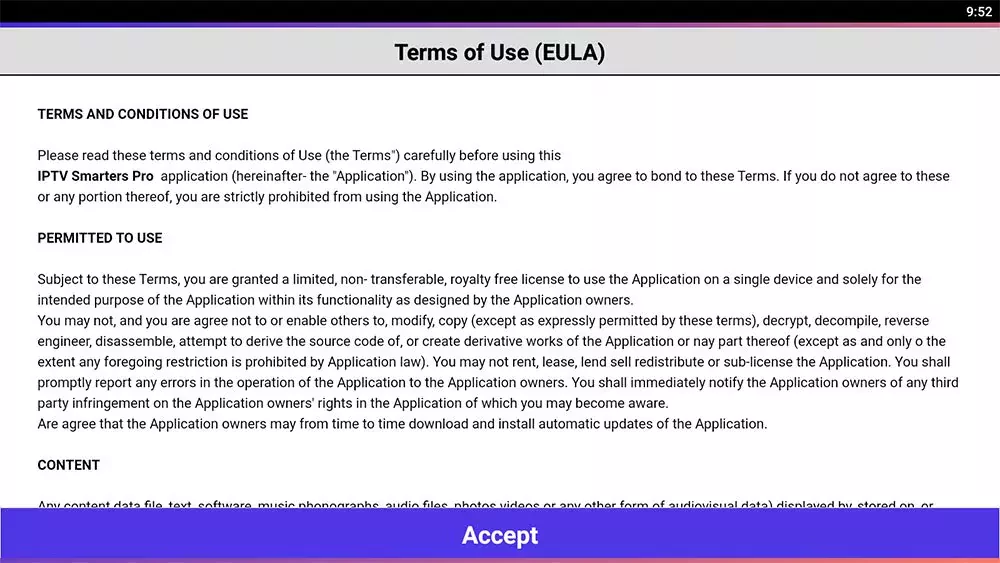
3- Choose Xtream Codes API
after accepting the terms you will see the login dashboard, which will give you the option to connect to your IPTV provider using any method you like.
I will recommend you to go with the Xtream Codes API because it is faster when it comes to updating the channels list and the EPG is integrated with it.
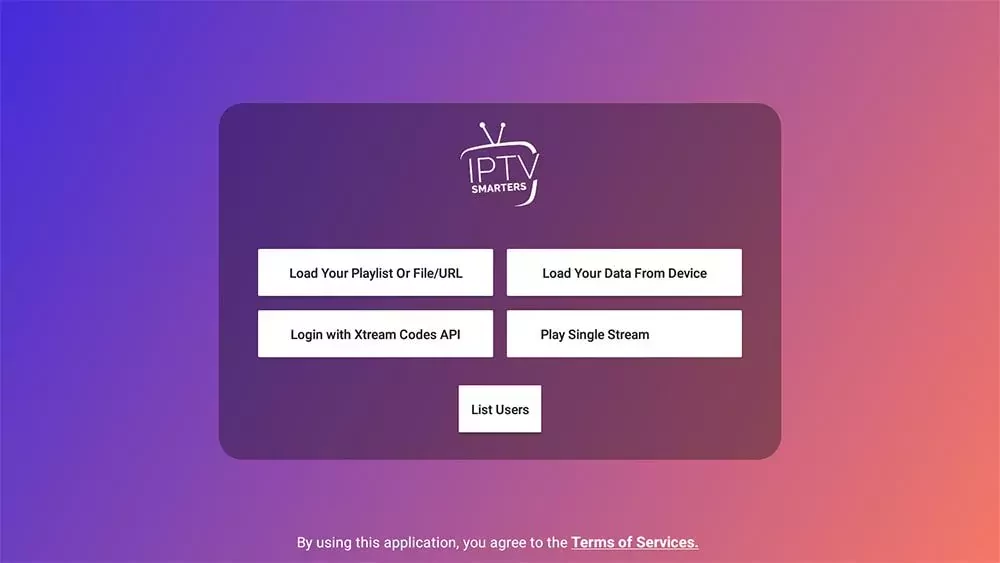
4- Enter your account details
most IPTV providers will send you the m3u you link and the EPG link, if you don’t see the Xtream Codes API don’t worry because you can easily extract it from the m3u link using this method.
your provider will give a link that look very similar to this.
http://line.iptvdomain.com/get.php?username=XXXXX&password=XXXXX&type=m3u
- URL: is the first part: http://line.iptvdomain.com/
- Username: is the XXXXX after ?username=, in your case they will be some random charecters
- Passwrod: the same as the username the XXXXX part after &password=
before clicking on add user make sure to double check if you made any typo because if you missed one letter or a number you will not connect to the server.
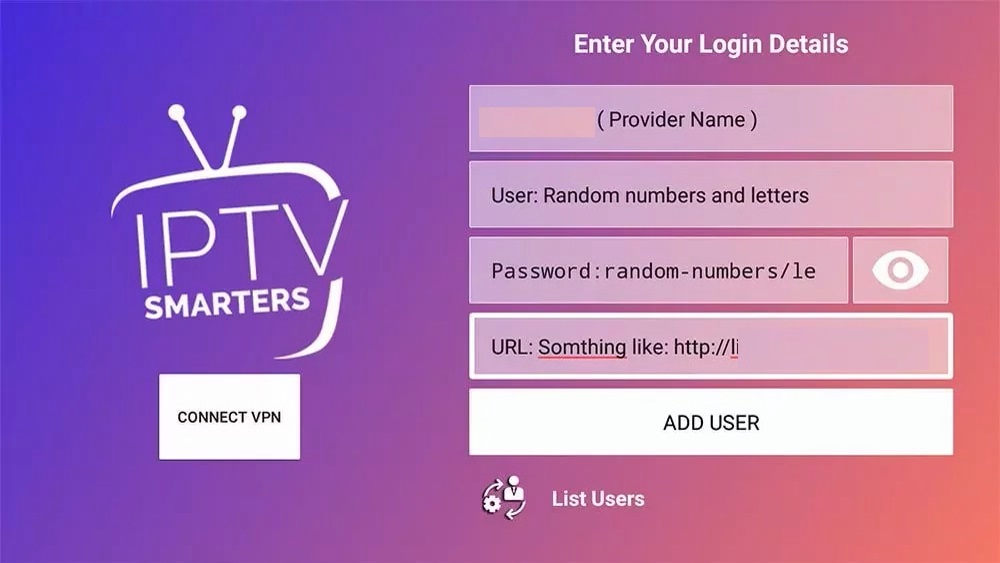
5- Wait until the app loads the channels
if you’ve entered everything in the right order the IPTV player will automatically start to download the channels which will take from 1 to 4 minutes depending on how fast your connection.
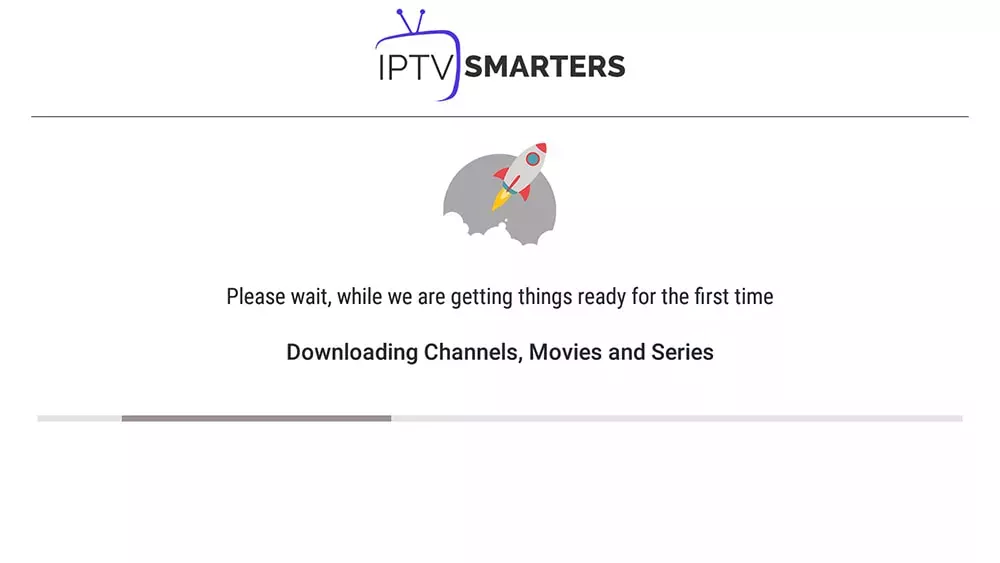
6- Click on live TV and Start Browsing
after IPTV Smarters complete downloading the channels you will be redirected to the app dashboard where you can access the connected as you can see from the image below everything is well organized and you can access both of the live TV or the VOD ( series and movies ) if your provider has given you access to.


