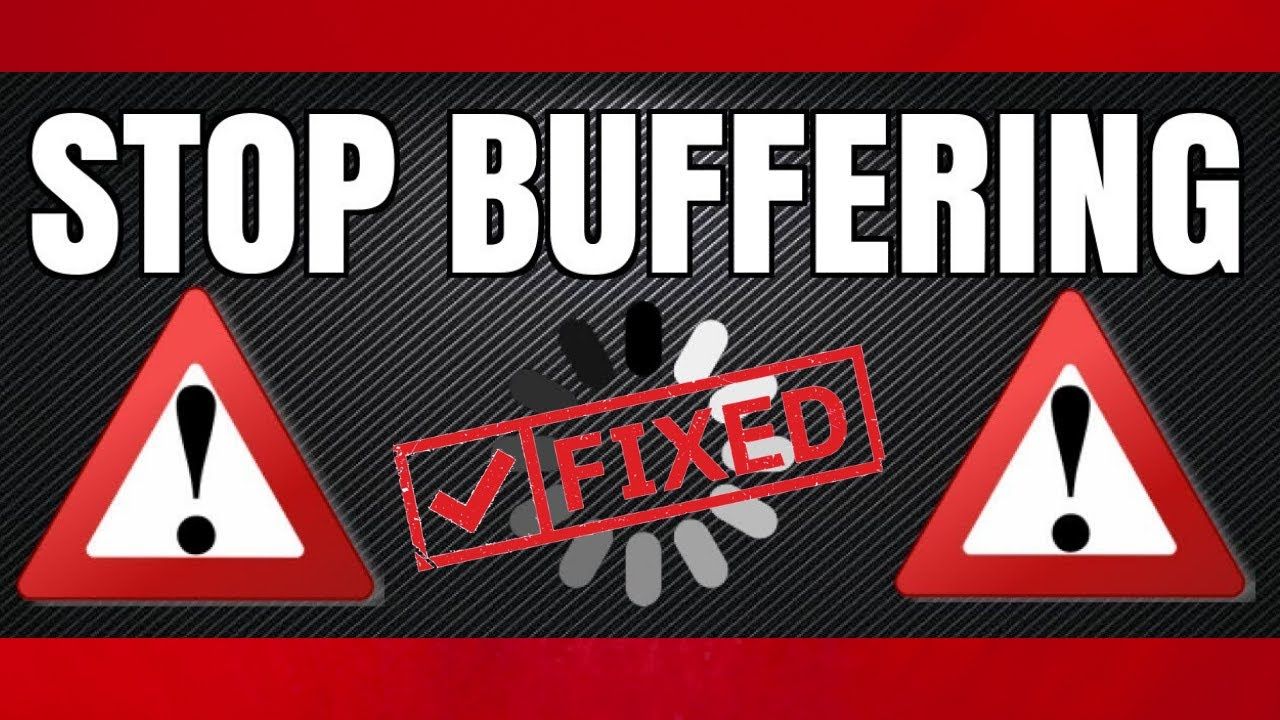How to Fix IPTV Buffering
Are you tired of the never-ending buffering while enjoying your favorite IPTV content? Buffering issues can be incredibly frustrating, and in 2023, we have some new guidelines to help you overcome this problem and enjoy smooth streaming. In this article, we’ll walk you through the most effective solutions to IPTV buffering, all in a language that’s easy to understand. No tech jargon, no complex terms – just simple steps to enhance your streaming experience.
1. Understanding IPTV Buffering
Before we dive into solutions, let’s understand the enemy – buffering. Buffering occurs when your IPTV content is loading at a slower pace than you’re trying to watch it. It can result from various factors, like slow internet, device issues, or problems on the service provider’s end.
2. Internet Speed Matters
Your internet speed is a crucial factor in fixing buffering. A slow internet connection can make even the best IPTV services frustrating. To resolve this, consider upgrading your internet plan to ensure a smoother streaming experience.
3. Device Optimization
The device you use to access IPTV plays a significant role. Older devices may struggle with the latest streaming technology. Ensure your device’s firmware and software are up to date for optimal performance.
4. IPTV Service Provider
Not all IPTV service providers are created equal. Ensure you’re using a reputable service with good server quality and bandwidth. Sometimes, buffering issues can be traced back to the provider.
5. Clearing Cache and Cookies
Just like web browsers, your IPTV app stores data that can slow it down over time. Clearing cache and cookies can refresh the app and improve streaming speed.
6. Wired vs. Wireless Connections
Wired connections are generally more stable than wireless ones. If possible, connect your device directly to the router with an Ethernet cable to reduce the chances of buffering.
7. Reducing the Load on Your Network
Multiple devices connected to your network can hog bandwidth and lead to buffering. Prioritize your IPTV streaming by disconnecting unnecessary devices or using Quality of Service (QoS) settings on your router.
8. Software Updates
Outdated apps and firmware can cause compatibility issues leading to buffering. Regularly update your IPTV app, device firmware, and router software.
9. Changing Servers
Sometimes, switching to a different server on your IPTV service can resolve buffering issues. Experiment with various server options to find the one that works best for you.
10. Quality vs. Speed
Higher-quality streams demand more bandwidth. Adjust your streaming quality settings to match your internet speed. Lowering the quality may reduce buffering.
Conclusion
In 2023, fixing IPTV buffering issues is more accessible than ever. By understanding the causes of buffering and following these guidelines, you can enjoy seamless IPTV streaming. Remember that a fast internet connection, up-to-date devices, and choosing the right service provider are key to success.
FAQs: Your Buffering Questions Answered
1. Why is my IPTV buffering so much?
IPTV buffering can occur due to various reasons, including slow internet speed, outdated devices, or issues on the service provider’s end. Consider upgrading your internet plan, optimizing your device, and choosing a reputable service provider.
2. Can I use Wi-Fi for IPTV, or should I use a wired connection?
While Wi-Fi can work for IPTV, a wired connection is generally more stable and less prone to buffering. If possible, connect your device directly to the router with an Ethernet cable.
3. How often should I clear cache and cookies on my IPTV app?
Regularly clearing cache and cookies is a good practice to keep your IPTV app running smoothly. You can do this every few weeks or whenever you notice buffering issues.
4. Are there specific devices that work best for IPTV streaming?
Devices with updated firmware and sufficient processing power work best for IPTV streaming. Smart TVs, streaming boxes, and modern gaming consoles are excellent choices.
5. What can I do if changing servers doesn’t resolve my buffering issues?
If changing servers doesn’t work, consider contacting your IPTV service provider’s customer support. They can troubleshoot the issue and provide additional guidance.
With these guidelines, you can bid farewell to IPTV buffering problems and enjoy uninterrupted entertainment in 2023. Remember, a smooth streaming experience makes for happier binge-watching sessions!